When you browse through the internet and visit different sites, your browser saves several contents and data in temporary storage. This temporary storage is called "cache". To get rid of the fluff you should clear the cache from time to time.
Delete cache and cookies in Microsoft Edge
- Open Microsoft Edge, select Menu (3 dots icon on the top right corner of the browser)
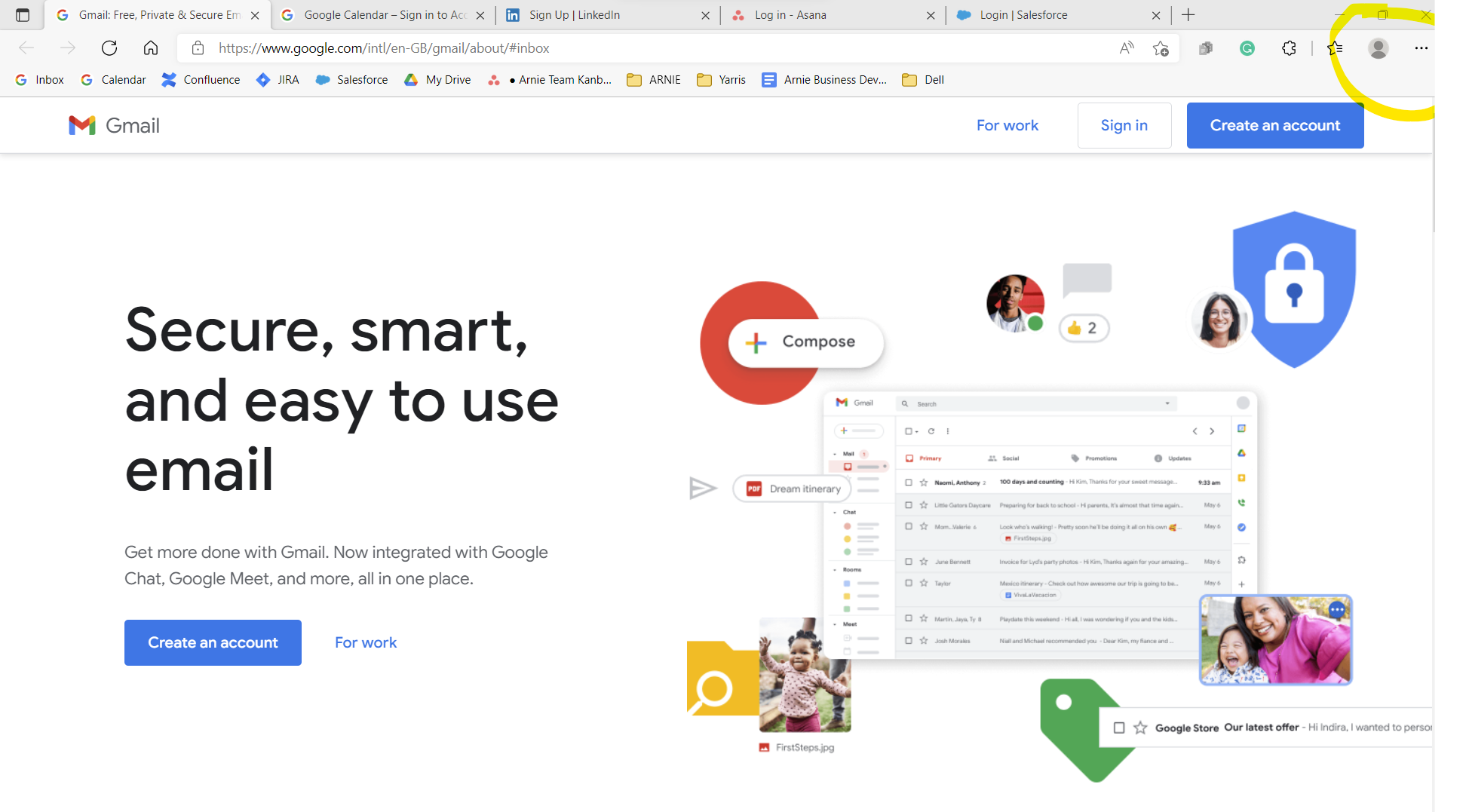
2. Click > Settings > Privacy & services.
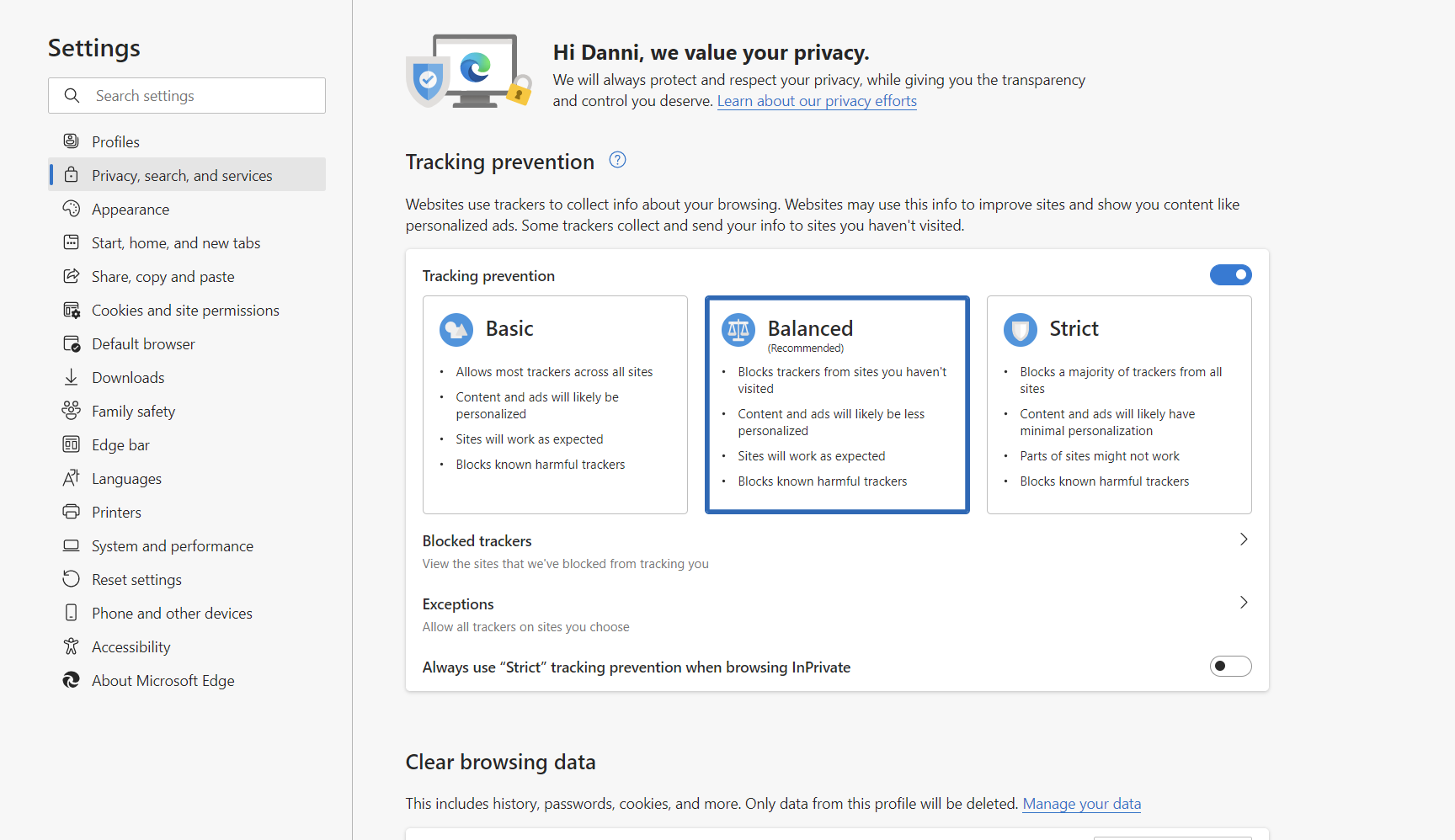
3. Scroll down to Clear browsing data, and select Choose what to clear.
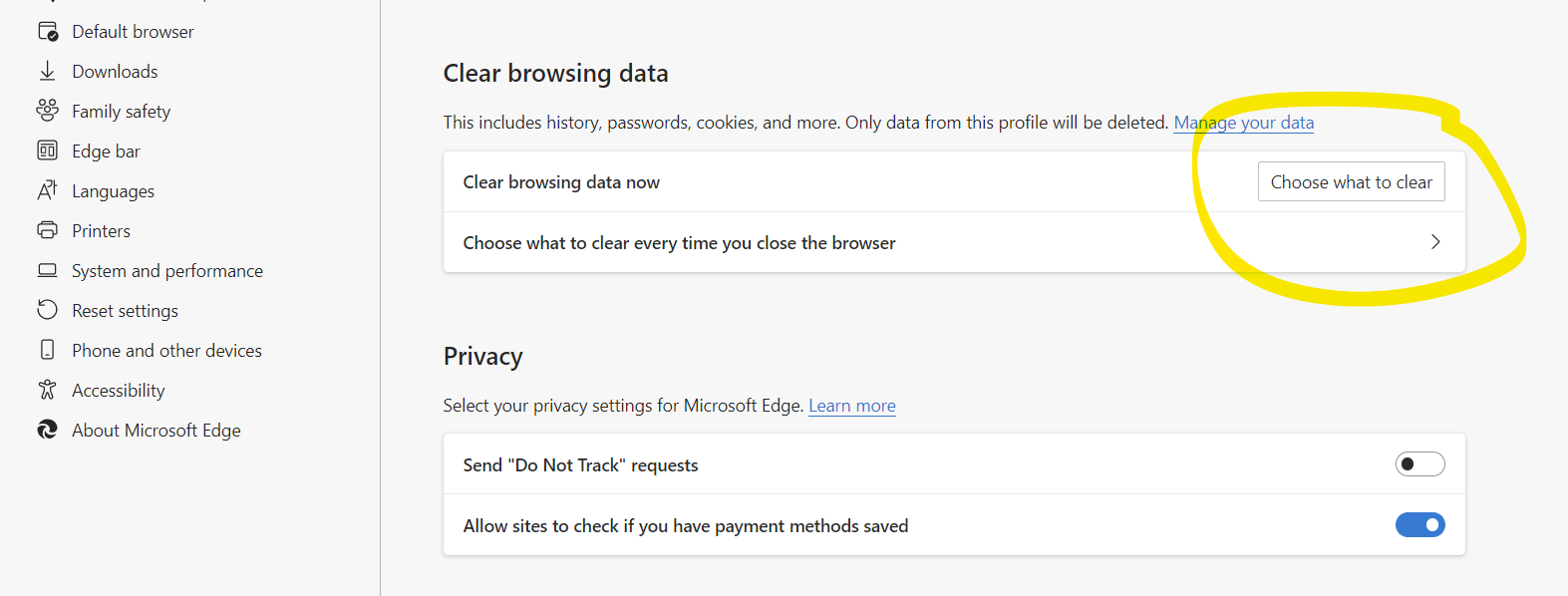
4. Select "Cached images and files" and "Cookies and other site data" check box and then Clear now.
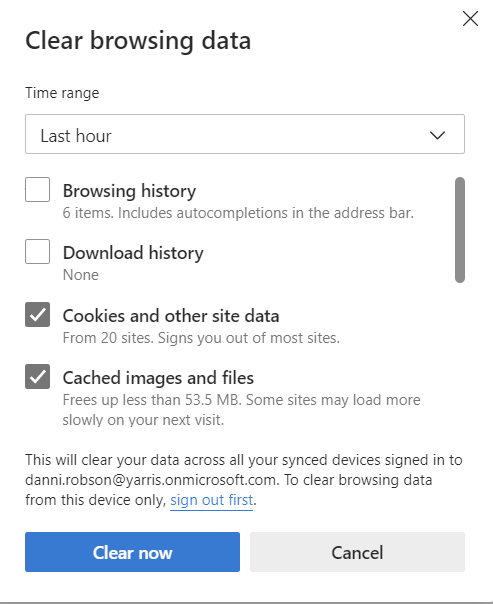

Comments
1 comment
You may use a keyboard shortcut to refresh the page only:
Ctrl + Shift + N
If you're reluctant to clear your browser, test if this will solve the issue by trying to access the same page from an Incognito browser window.
Please sign in to leave a comment.